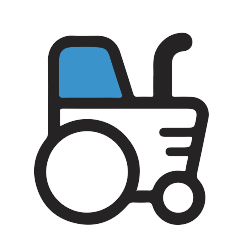USDA Physical Security Checklist: Buildings
The USDA Physical Security Checklist for Buildings mobile app is an element of the USDA Physical Security Program.
5,000 Companies save time and money with GoCanvas






It was created to ensure the adequate security of your building and is crucial to assess exposure, risks, health and safety, and potential threats. It can be downloaded to an iPhone, iPad, or Android device.
A great aspect of this app is the fact that it can easily be tailored to meet your facility’s standards. If you need to include contact information for law enforcement or security services personnel, you can include that contact information in the app to keep everything in one place. Or, you could add in more sections for information on certain topics of interest such as alarm systems, security plan procedures, risk assessment, video surveillance, access points, office buildings entrances and exits, security officers and guards on duty, perimeter security standards, or the layout of parking lots.
Use this inspection checklist app to keep track of important details and standard procedures around building security. Share the app with other security personnel to make sure all security officers are following the same procedures and following local ordinances. All of the submitted checklists are emailed to you and saved to the Cloud to be accessed as needed.
Be sure to also review our security program apps too.
GoCanvas accounts come
with hundreds of form templates




Don't take our word for it...
“I’m not a tech guy and I was able to pick this thing up in probably an hour, and actually start to build apps. I’ve done them over lunch when I’ve gotten frustrated with a process that didn’t exist in our company. So for non tech people who’ve got a problem, the support here is awesome and I’d recommend it to anybody, not just in our industry.”